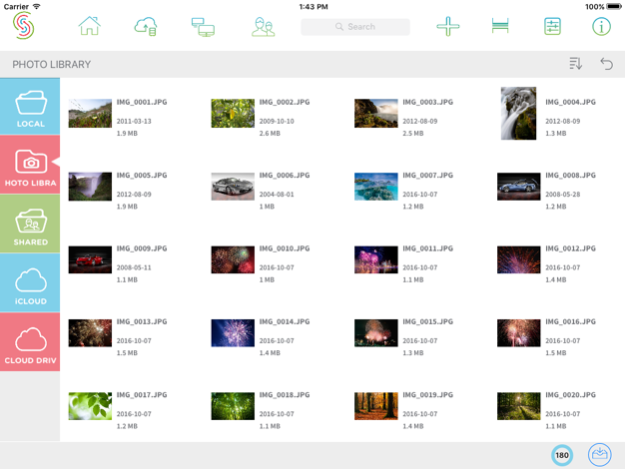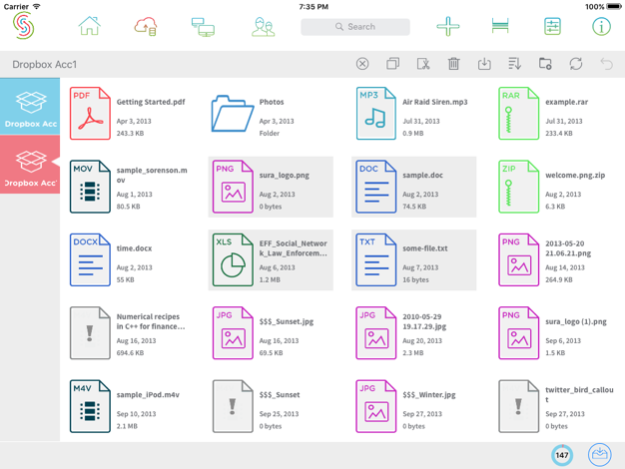Sharin - Access Transfer View Cloud & WiFi Files 3.1
Free Version
Publisher Description
Manage your network files for free.Transfer unlimited files in cloud using 6 month or 1 year subscription.
Sharin - Access Transfer View Cloud & WiFi Files
Do you wish to explore, connect and transfer files in your WiFi network to and from your Cloud Storage?
Do you wish to share your iPad files wirelessly with another iPad?
Do you want to connect, access, browse, upload and download multiple files in Computers in your network?
Do you want to transfer files from your Cloud drives (Box, Dropbox, Google Drive, Google Nearline, OneDrive, iCloud) to your iPad and other computers in your WiFi network?
Do you want to transfer files from one Cloud account to another Cloud account?
Do you want to copy and transfer files smoothly between your iPad and your NAS?
Do you want to transfer your photos, videos and documents from your iPad to your cloud accounts or another iPad or iPhone or Mac in your network neighborhood?
Do you want to search and sort and compare files in multiple Cloud accounts?
Do you want to share your files in your multiple cloud accounts through email or post these links in Facebook, Twitter or Google+?
Do you wish to have a common place to store all your Cloud accounts and view the documents, photos, and videos in one application?
Sharin lets you do all this and more. It has inbuilt document readers and media viewers for your videos and images. You can replace iBooks and other document readers and media players with Sharin's inbuilt readers and viewers.
Get the free version of Sharin. We provide you with all the above features and let you transfer 150 files for the first month and thirty files free for every month. If you wish to share and transfer more than 480 files a year subscribe to the unlimited version. We have monthly, quarterly, biannual and yearly subscriptions for heavy users. We allow multiple cloud accounts for cloud storages such as Box, DropBox, Google Drive, and OneDrive. Sharin allows you to transfer files to your Google Nearline project.
With Sharin you can transfer, copy, move and delete files in different Cloud Accounts and computer/NAS or iPad.
Supported Cloud Accounts : Dropbox, Box, OneDrive, GoogleDrive, Google Nearline, and iCloud
Sharing photos, videos, documents and files:
We provide a unique split screen not available in any other file browsing application for simultaneous view of two different accounts. You can sort by name, date, size and file type. Easy to find duplicate files in your accounts and shared devices. Transfer files and photos and videos in your Camera folder in your iPad to any other connected device or cloud account or vice versa using our intuitive split screen. We provide file Management commands such as transfer and delete.
You can share your files and media using the shared folder with your friends. Share your photos with your friends easily after putting them in your shared folder in the Sharin app. Copy and move files from your iPad to your friend's using Sharin app. Share your files and media stored across multiple cloud accounts via links through email using the Sharin app. Share your file links via Facebook, Twitter, Google+.
With Sharin, you can access Computer / NAS : We automatically detect other iPad, iPhone, Windows, Mac, Linux, NAS devices in the network neighbourhood with Sharin app. Copy, move, delete your remote files on iPad the files from other machines (Windows, MAC and Linux) in your network neighborhood. Copy, move, transfer files in computer / NAS and iPad or Cloud Accounts.
Supported OS and Device: Windows, Mac OS X, Linux
Inbuilt Player, Viewer & Reader
Play or View your media files (Photos, Videos, Music, Documents) in the Sharin app.
Built-in readers:
Photos : png, jpeg, jpg, gif, tiff, bmp.
Videos : mp4, m4v, mov.
Audio : mp3, wav.
Documents : pdf, txt, rtf, doc, docx, xls, xlsx, ppt, pptx, ePuB.
Aug 11, 2017
Version 3.1
This app has been updated by Apple to display the Apple Watch app icon.
1) Google Drive and Google Nearline authentication have been updated.
2) Yandex Cloud drive has been added.
3) Folder operations such as cut, copy, paste and delete within the account are now available.
4) Split window user interface has been updated.
5) Tutorial has been added.
6) Minor bugs fixed.
7) User can subscribe for either 6 months or 1 Year.
About Sharin - Access Transfer View Cloud & WiFi Files
Sharin - Access Transfer View Cloud & WiFi Files is a free app for iOS published in the System Maintenance list of apps, part of System Utilities.
The company that develops Sharin - Access Transfer View Cloud & WiFi Files is Surasys pvt ltd. The latest version released by its developer is 3.1.
To install Sharin - Access Transfer View Cloud & WiFi Files on your iOS device, just click the green Continue To App button above to start the installation process. The app is listed on our website since 2017-08-11 and was downloaded 15 times. We have already checked if the download link is safe, however for your own protection we recommend that you scan the downloaded app with your antivirus. Your antivirus may detect the Sharin - Access Transfer View Cloud & WiFi Files as malware if the download link is broken.
How to install Sharin - Access Transfer View Cloud & WiFi Files on your iOS device:
- Click on the Continue To App button on our website. This will redirect you to the App Store.
- Once the Sharin - Access Transfer View Cloud & WiFi Files is shown in the iTunes listing of your iOS device, you can start its download and installation. Tap on the GET button to the right of the app to start downloading it.
- If you are not logged-in the iOS appstore app, you'll be prompted for your your Apple ID and/or password.
- After Sharin - Access Transfer View Cloud & WiFi Files is downloaded, you'll see an INSTALL button to the right. Tap on it to start the actual installation of the iOS app.
- Once installation is finished you can tap on the OPEN button to start it. Its icon will also be added to your device home screen.